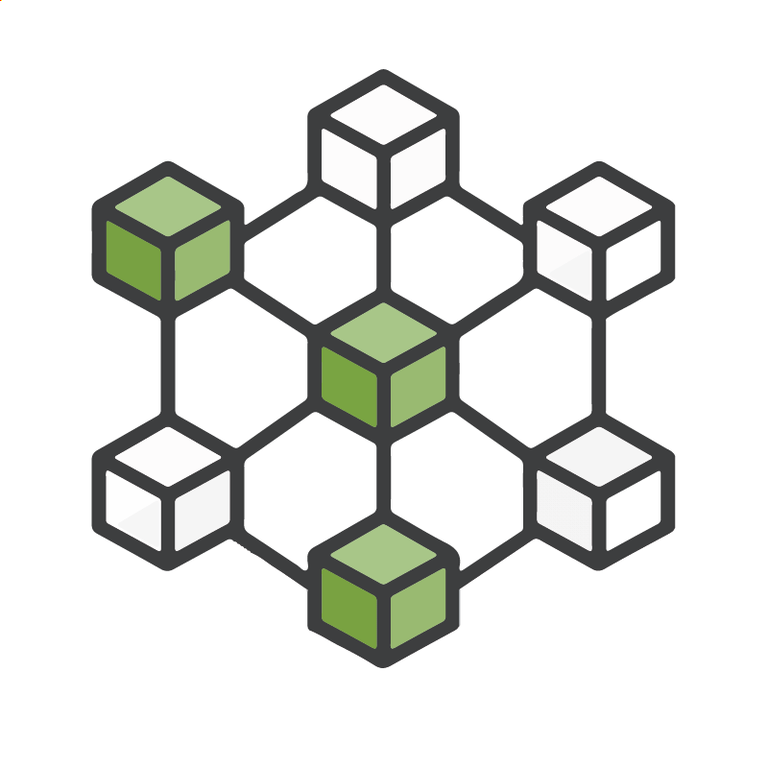
Chrome Extensions For The Win
It’s widely accepted that many organizations utilize various tools to optimize processes and improve efficiency. It’s no secret that as a society we are spending more and more time on connected devices. With the introduction of the Internet of Things and anything imaginable only a button click away why would we not? Pizza at 2:00 AM? Seamless. Forgot to pick up a spatula when moving into a new place? Amazon. Checking in on friends or family? Email. Facebook. Twitter. And the list goes on. So why not make the best use of your time and leverage the Chrome Web Store for extensions to improve the experience.
If you’re anything like me, it’s likely that much of your day is spent working on or working in the Salesforce ecosystem. One of my favorite new Chrome Extensions is Salesforce Hot Keys (Beta). Salesforce Hot Keys (Beta) allows you to use traditional keyboard shortcuts to interact with Salesforce records. For example, CTRL + E brings you to the edit page of the record you are viewing and CTRL + SHIFT + A redirects you to the Account creation page.
While the user experience leaves much to be desired, the ability to more easily and efficiently navigate the Salesforce Classic UI far outweighs the lackluster design.
Perhaps my favorite new product, at least since Lead Assigner, is Grammarly. Grammarly works inside the browser to present real time, inline grammar and spelling suggestions. For more information or to make additional edits, simply click the indicator and a sleek text interface pops open.
In a professional setting it’s important to communicate correctly when interacting with customers, with potential customers, or with peers. With Grammarly, gone are the days of the affect/effect debate and internal struggle with which is correct.
RescueTime provides insight into where time is spent on the ‘net. The extension provides a quick way to access today’s statistics and logging in via the browser provides a historical record of day over day productivity and the ability to see where time is spent by category such as social media, software development, communication and more. Each of the categories is customizable and you can assign your own sites to your own categories.
My only wish is a keyboard shortcut to pause tracking when needed. For example, taking a call or interacting with tools that live outside of my browser; cough, cough, Slack.
While RescueTime looks to spell out inefficiencies, StayFocused looks to prevent them all together. StayFocused allows you to set the maximum amount of time spent on various sites in a single day. It also allows you to block certain sites on certain days or during certain hours, StayFocused helps prevent the journey down the inevitable internet rabbit hole by providing users a way to block distractions.
I should mention that there is even a “nuclear” setting that blocks the interwebs in their entirety for a time span of your choosing; well, at least in Chrome, anyway.
Salesforce Enhanced Formula Generator
For all of the Awesome Admins out there the Salesforce Enhanced Formula Generator bridges the gaping hole between writing formulas in a text editor and in the native Salesforce editor. This extension takes it to the next level by highlighting syntax errors, matching parenthesis (though not yet through multicolor), and includes an easy to use find and replace feature.
Please feel free to comment below, on our Facebook page, on the Success Community, or directly at me on Twitter @hollyryall.
