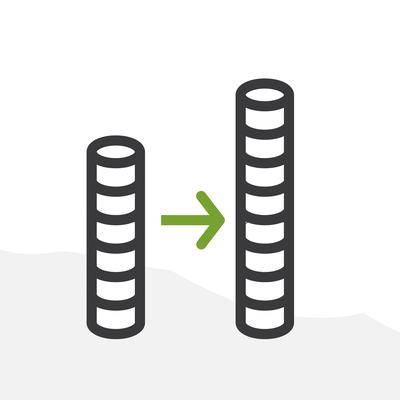
Tips to Prepare for Data Migration
Many moons ago (2010 to be exact), I found myself face-to-face with Salesforce, which at the time was a new cloud-based CRM I had heard of but never had direct experience with. However, I was very experienced with Raiser’s Edge and Convio from my past experience as a Development Coordinator/Data Services Manager for several non-profits, where data was my main responsibility. When we migrated to Salesforce, it was a successful migration, but it could have been much easier had I been aware of what was necessary. Now that I sit on the consulting side of the table, I want to pass on a few tips to help you prepare for an upcoming migration.
Organize Your Data
When I think of data migration, I always think of moving to a new house. As I prepare to move, I usually need to get boxes, organize my things, label those boxes, and throw out anything that I don’t intend to move with me. Well, a data migration is similar. You really want to clean up and organize your data before a migration begins. You will want to make sure constituent and gift records are clean and concise, just to name a couple This can include tedious things such as filtering an Excel file to clean up picklists and values, or even a larger conversation around what should be migrated or left behind. This could also represent pulling a file of all your constituents and going through that data to correct typos or merge duplicate records. The reason I recommend doing this before a migration is that nobody knows your data better than you. I’ll be the first to say it’s a tough process, but once you move into your new system, it will all be worth it. This leads me to my next point.
More is More
You normally hear people say “less is more,” but in terms of a migration, I believe more is more, as long as it is clean and organized. What I mean by this is sometimes you have a tendency to choose not to migrate data because you’re not sure if you’ll need it. I would advise you to migrate that data anyway. It’s much easier to hide certain fields in Salesforce than to realize you need particular fields that you did not migrate and move that data after the fact. It’s also an understatement to make sure you check with all stakeholders to ensure you are not choosing to leave data behind that may be critical to others. Obtaining buy-in for a new system really hinges on the premise that all parties involved will have the tools necessary to continue to do their jobs, and access to data is at the core of that.
Don’t be a Hoarder
On the flipside of More is More, you have to be honest and realistic with your data. If you have records that nobody within the organization understands because they are from 3 migrations ago, it’s time to let that go. I know it sounds funny, but by the same token as above, if your stakeholders cannot find a good use for the data, and nobody knows what the “1999 XXX Excel conversion attribute” means, you might want to save the data storage for migrating that one, or store a copy of that data somewhere else to reference if needed. You want to make sure that all the data you are bringing over is useful, functional data. A migration gives you the unique chance to come together internally and make decisions on what is important and what is not.
Plan for Down Time
Another important aspect to consider is what to do with the down time between when your data is actually being migrated and when the new instance will go live. You will want to implement a cut off time for people to stop entering in new data in the old system. If you have a large pledge drive or donor event/campaign coming up, you will want to schedule your migration either before or after that time, since it may not be possible to stop data entry during high-volume times. A good suggestion is to try to schedule your data migration during a slow period for your organization if possible.
Trailhead
My final suggestion is the use of Trailhead to familiarize yourself with Salesforce Architecture. If I had a better understanding of Salesforce objects and capabilities going in, it would have helped me understand and formulate ideas of how to use Salesforce to shape my data structure. Some modules that are good to review are Salesforce Basics and Salesforce Basics for Nonprofits. Going through those modules will help you to begin to understand how objects relate in Salesforce and how to apply those possibilities to your data.
Good Luck!
Data migration is actually one of my favorite parts of a project, especially when moving to Salesforce. I remember the first time I was shown Salesforce and being blown away with the open-ended nature of the platform and all the possibilities. Hopefully with preparation and “getting your house in order” beforehand, you will have a great migration.
Do you have any tips or suggestions to help with data migration? Feel free to comment on the Salesforce Success Community or directly at me on Twitter @berkeley_t_b.
