
Sending and Suppressing Your Message with Target Marketing Automation
Writing content and designing emails is hard work. I’ve been there—hours staring at a screen, slowly and delicately resizing an image so that it fits just right. Trimming a subject line by five characters, so it will appear in its entirety. Wondering why, in the year 2019, Outlook uses Word to render an email. It’s easy to get sucked into perfecting a message or a look. Marketers put a lot of work into their emails, hoping to drive open rates and click-through rates. And then those emails get sent out into the world, landing in inboxes and lying in wait.
Meanwhile, segmentation has become a bit of a buzz word. It’s said a lot—“we want to better segment our audience”—with what seems to be this feeling that it’s a one-and-done thing. Fast forward to our first email training in Pardot, and there is no clear audience defined for the message.
Up to this point, segments have been conceptual. We may have lists and related automation for current donors or customers, volunteers, people in cities as opposed to rural areas, small and medium business or enterprise, etc. We spent time with our data and found ways to define those segments. And now we want to send an email, but we haven’t taken into consideration how our message might resonate with these groups.
In Pardot, specifically, we use List Emails to send an “email blast,” even if that email blast is targeted and sent only to a small portion of our total database. It requires a list of prospects who will be the recipients, but the desired audience may not fit one of our pre-defined, well-intentioned segments.
Let’s Take a Look at an Example for a Nonprofit.
We are approaching the end of the year, and we’d like to make a final appeal to previous donors who have not yet donated this year. We have a segment called “donors,” which captures all of the donors in our database. We might even have a segment called “donors this year,” for all of the people who have donated specifically this year.
Neither of these lists are technically what we need, but they provide us with all the information we need to prepare and send our email. Enter the Suppression List.
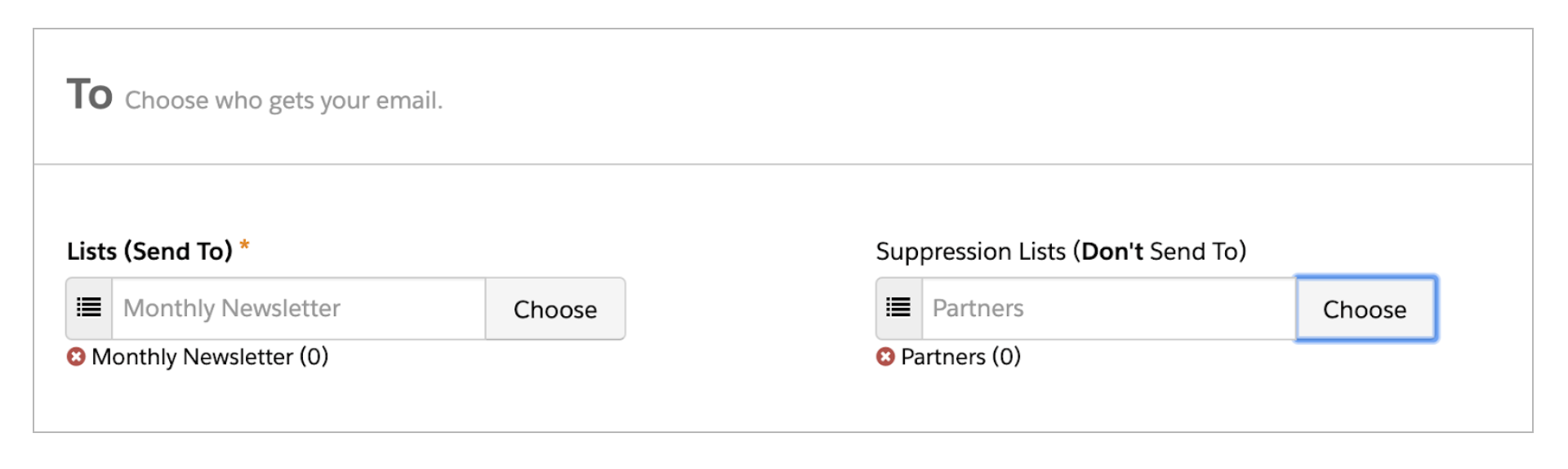
A suppression list is a stop-gap that allows us to cast a wide net with our original audience and then filter out prospects based on exceptions. They fulfill the need for the “all of them, unless…” times.
In our example, our Send List would be the “Donors” list—all prospects who have donated to our organization. Our Suppression List would be the “Donors This Year” list, which will filter out the donors in the list that have already donated, leaving us with people who have donated in the past, but not yet this year.
This example is a simple one, and in reality, we might have an even more fine-tuned email audience in mind. If I were planning this email, I would also prefer to create a new LYBUNT (donors who gave Last Year But Unfortunately Not This year) or SYBUNT (donors who gave Some Year But Unfortunately Not This year) list myself, so I could reuse it.
When Suppression Lists Get in the Way
Our initial example is straightforward. We had a send list and a group of people we needed to suppress from that list. Even that example, though, is one I likely would not use myself. I may have rather large lists there, and in a word, it’s sloppy.
When we have a clearly defined audience, it’s best to make our send list as direct and close to that ultimate goal as possible.
Let’s look at an example of why.
It’s the end of the year, and we have a series of emails that we wish to send out, hoping to snag some of our LYBUNT and SYBUNT donors. We’ve got some distinct messaging for each group:
1 - For our generic LYBUNTs, we want to ask them to match their donation from last year
2 - For our generic SYBUNTs, we want to ask them to donate anything
3 - For our specific end-of-year givers, we want to remind them of the benefits of making recurring donations
And we only want people to get ONE of these emails.
We set up our email lists, our emails, and we send them out. But we find that some of our highest donors didn’t receive ANY of the emails—what happened? HINT: It’s the suppression lists.
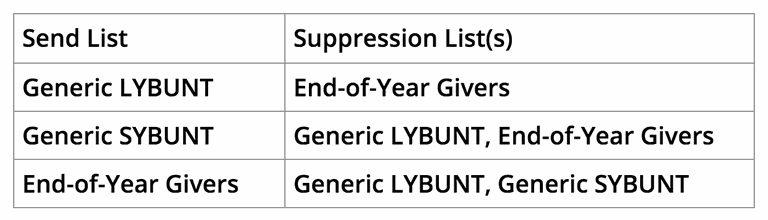
On the surface, this seems pretty straightforward.
But remember that a Prospect can be a member of multiple lists. If Ms. Major Donor is in both Generic LYBUNT and End-of-Year Givers, she will receive 0 emails because she has been suppressed from each of these emails.
This is a mistake I’ve seen many times before. Leaning too heavily on the suppression list to weed out people who you don’t want receiving content can lead to errors like this.
So What Do We Do?
As with all things marketing automation, it’s all about planning. Before sending any email, you should know:
- Who should receive the email
- Who should absolutely not receive the email
Your send list is number one, and it should be as specific as possible. If you want to send an invite to an event in a specific city to only companies within a specific industry, then your list should be filtered to those prospects that match those specific criteria.
Your suppression list is to weed out anyone who might fit those criteria but still should not be invited—current clients, board members, competitors. And for these, you can use generic suppression lists.
A generic suppression list is a go-to list of a subset of your audience who you never want receiving “standard” messaging.
- Board members
- Employees
- Competitors
- Clients
- Anonymous donors
- Students
- Inactive Prospects
These are easy-to-use and good to have on hand, and they represent true exceptions. These are people who really should not receive your more common messaging, and ultimately that’s the purpose of your suppression list.
The way you plan and prepare for your emails is up to you, and platforms like Pardot make it so easy to execute on that plan. Find what works for you and your organization, but remember that it always comes down to “measure twice, cut once.”
How do you plan for your emails? Do you have standard suppression lists that you keep on hand? Come chat with me on the Salesforce Trailblazer Community or chat with me on Twitter at @thesafinhold.
