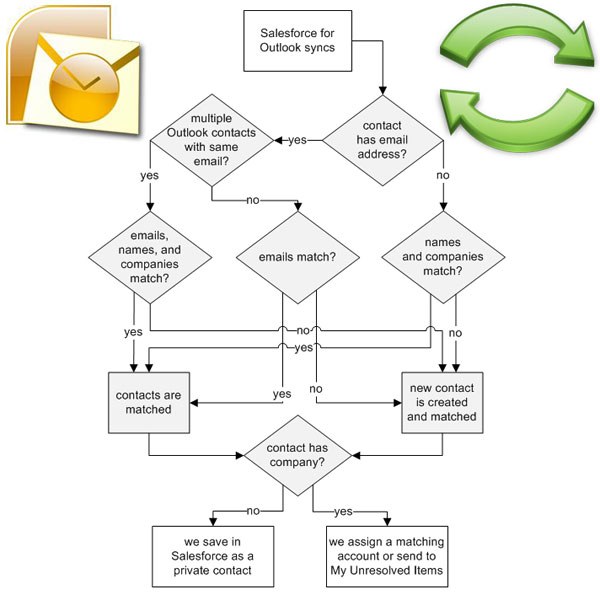
5 Salesforce Outlook Sync Implementation Considerations
04/10/2012
by
Jason M. Atwood (he/him)
Are you looking to do some syncing between Outlook and Salesforce? Here are five things to consider in your implementation.
Know Your Edition
The first thing to consider is that there are two different version of Outlook Sync for Salesforce that run on different versions of Outlook. The older plug-in version is called Connect for Microsoft Outlook and is for older versions of Outlook (2000/2003/2007) and Windows (2000/XP/Vista/7). It is a tried and true application but must be configured on the end user side and can slow down Outlook as it syncs large volumes of data. The newer version is called Salesforce for Outlook which was written as a Windows service which runs in the user’s system tray and can be configured, once installed, from Salesforce. This version is much more efficient and easier to maintain. It is also the version that will be supported longer and will get future updates as opposed to Connect for Microsoft Outlook which is a legacy application. Salesforce for Outlook needs Office 2007/2010 running on XP/Vista/7.
What to Sync
The second consideration is picking what to sync from Salesforce and what direction the data should go. Both editions sync Contacts, Events and Tasks and can do so both ways, but be careful of choosing too much data. There is a hard limit of 5,000 contacts per user and leaving the ability to sync both directions can both create duplicates and data loss if not done correctly. The best practice is to use Salesforce.com as the master database and sync things downwards towards Outlook for Contacts and both ways for Events and Tasks.
Extend or Replace Outlook
A lot of organizations have built their processes into Outlook and many users consider the contact data their pride and joy if not birthright. When heading into a Salesforce implementation it is important to show new value in a centralized database and break the old bad habits of an Outlook centric fiefdom. Start off by getting the project executive sponsor on board, enabling them with good information and with their buy in, explain the benefits to the end users. Change is tough for many so expect to meet resistance. A great way to get acceptance is to build a business use case around any objections, showing how the new system will save time, money and effort.
Picking Sync
Another consideration for Outlook synchronization is what should sync versus what should not. Easy choices are tasks and events which are really a one to one relationship with the user. Contacts, on the other hand, can be rather difficult to pick because of all the different ownership models and use cases. The Outlook Configuration allows for many different variations from ownership, to Account Teams and Chatter. To make things more complicated you can build custom fields on the Contact to build one off manual syncing choice, if that is the requirement. We have found that if you use combination of Contact Owner and Chatter you can cover most use cases.
Plan of Attack
Now that you have worked through what version to use and what data to sync, it is time to figure out how to get everything loaded up. In a perfect world, there would be no data to start and each addition would be added to Salesforce and set to sync down to Outlook. The reality, in most cases, is there are many users with duplicate contacts of varying degrees of data quality. In a small implementation a round robin approach can be used to go from user to user, starting with the user with the biggest and most up to date contacts and start them syncing. Using the first user as a foundation, continue to the next user and add on any contacts that are not already in the system. Follow this process until complete.
In a bigger organization, a round robin approach is way too time consuming, so best to start with exporting of contacts from the users Outlook. After the export create a master database, de-duping and uploading it all into Salesforce. Each user then sets a new folder in their Outlook to sync with and gets a copy from Salesforce of things as defined in the Outlook Configuration.
Overall the synchronizing Salesforce with Outlook can be a great features for end users and if you plan it out correctly to start, can be very successful.
If you have any other ideas or considerations for Salesforce Outlook sync, reach out to me on Twitter @JasonMAtwood or on facebook.com/ArkusInc.
