
What Nonprofits Can Learn (and Steal) from Sales Teams
While nonprofits using Salesforce and the Nonprofit Success Pack (NPSP) use the Opportunity object primarily for donations, sales organizations leverage the Opportunity object to navigate through the sales process. The information being captured might be different, but the use of Salesforce architecture is primarily the same. The key thing to keep in mind is using Opportunity Stages to document the process of your donations- all the way from proposal or cultivation to receiving the funds.
Visualize Data using the Opportunity Kanban
One of my favorite out-of-the-box Salesforce features is the Opportunity Kanban. It allows you to look at any Opportunity List View broken down by Stage. Sales Teams often use this functionality for Pipeline Tracking and Business Development discussions because users are able to drag and drop their prospective sales into new stages and make updates directly from the Kanban view. I encourage Development Teams to adopt a similar process because with the Opportunity Kanban, you have a clear view of the status of each individual donation and any actions that might need to be taken to cultivate that Opportunity. You are able to update donation records, progress them through your donation stages, and identify any constituents that might need additional outreach.
A great example of nonprofits leveraging the Opportunity Kanban view is for in-kind donations for a gala event. I worked with a team that was tracking the status of in-kind donations for a silent auction and they used their internal Opportunity stages for the In-Kind Donation record type to track the status of silent auction gifts. As gifts were cultivated, promised, and received, they were moved to the appropriate column in the Kanban view until they landed in the final Acknowledged stage.
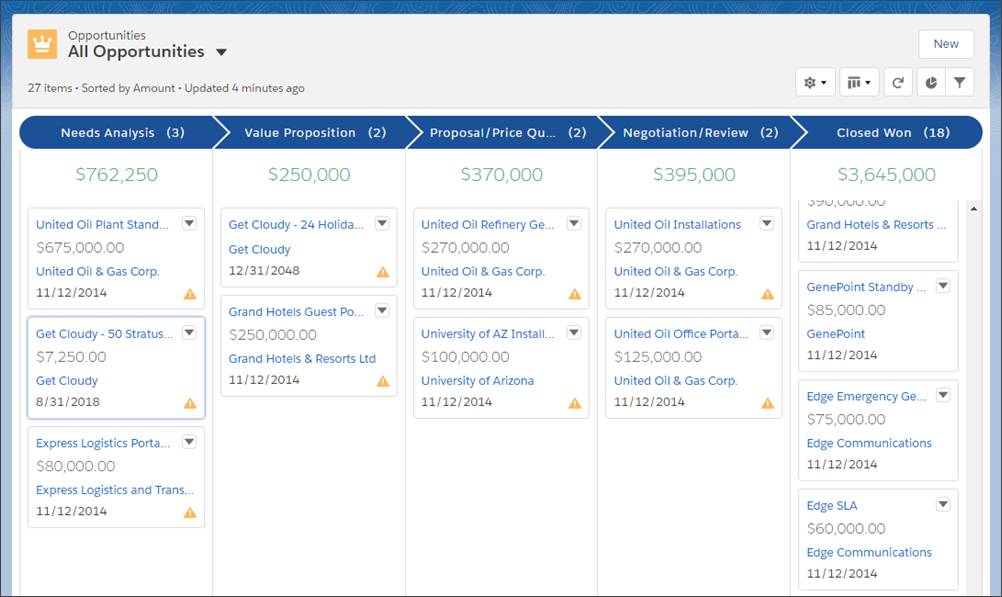
Create Cadences with Engagement Plans
Another Sales trick that can benefit nonprofits is the automation of sales outreach, sometimes called cadencing. Many sales organizations use cadencing products like Salesloft or Outreach to create a well-defined sales plan for their Business Development Representatives to follow. They might have an established process that looks something like:
- Day 1: Send Prospect Email with White-Paper
- Day 2: Follow up with Prospect and leave a voicemail
- Day 4: Invite Prospect to a Webinar
- Etc.
Nonprofits can leverage Engagement Plans in NPSP to do similar cultivation with their constituents. Engagement Plans are easy to set up and once you apply a template to a Contact or Account, tasks will be automated to the appropriate user on your team. You can create multiple Engagement Plan Templates for different scenarios: Gift Solicitation, Board Member Recruiting, Gala/Event Invitations- if you can dream it, you can create it step by step in Salesforce.
Learn more about Creating and Managing Engagement Plans in Trailhead.
Measure ROI
Return on Investment (ROI) helps sales organizations identify what events were successful, scalable, and thus repeatable. It typically evaluates the investment put in, and the value received.
For example, an organization spent X amount of time and money on a networking event, and got X hot leads at the event.
Nonprofits evaluate ROI in a different manner, but the concept is the same. It is helpful for end of year reporting and grant submissions to show the value of different events or programs where you would like to increase funding. Instituting ROI reporting allows you to demonstrate the effectiveness of different campaigns to determine whether a similar event should be repeated in the future.
Form a Governance Committee
The terms Business Analysis and Governance might sound formal, but are really important concepts to understand the evolution of your Salesforce org. Identifying the answers to key questions like,
What are your goals?
What does your dream system look like?
will help you identify clear goals and create a more efficient architecture design for your users.
Many enterprise organizations have data governance committees in place, and I often encourage my nonprofit clients to do the same. Establishing a governance committee with stakeholders from different teams ensures that your Salesforce org is progressing where it needs to in order to support the evolution of your nonprofit. It is easy for CRMs to get side-tracked towards a single goal or team, but the most effective CRM implementations address the needs of the entire organization. Having these different viewpoints represented and part of the decision making process regarding which fields, processes, and automations to create (and in some cases deprecate), ensures a cohesive and functional technology solution.
There is a great Trailhead module on Governance Basics that identifies the values, roles and responsibilities, and impact that a Governance Committee can have on an organization.
Documentation
Setting up internal documentation processes is something that Sales organizations commonly do, but tends to be rare in nonprofit organizations where it is even more effective. Nonprofit employees tend to wear many hats and it can be a challenge to keep teams educated on technology changes and their impact. Setting up documentation that can be accessed by all users helps address what changes have been made in your Salesforce instance, when, why, and identify who made the decision so that users know who to go to if they have a question. This can be as simplistic or as fancy as you want it to be. There are some documentation apps you can leverage; but realistically, this can be as simple as an excel spreadsheet. OR... my personal favorite way to flex your Salesforce Admin skills… build it directly in your Salesforce org! Just make sure you are capturing:
- The what- which refers to what you built- was it a custom field? An automation? A validation rule?
- The why- addressing what this solves for and why it is important in your org.
- The how- any details you need to record about how you created this. In process builder? With flow?
- And who- which is two-fold: Who did it and who approved it. This is not just for your own needs but for historical records and time saving in the future. Leave yourself (and any future admins a guide of how the org has evolved).
While there are many differences between sales organizations and nonprofits, that doesn’t mean that there isn’t overlap in Salesforce functionality. The above processes and recommendations are a great way for nonprofits to effectively address user needs and minimize manual data work. By leveraging some of these sales concepts in your nonprofit’s Salesforce instance, you can spend more time doing what is most important- Serving Your Community.
What sales technique are you going to steal for your nonprofit? Let me know on Twitter @salesforceK8, LinkedIn, or by reaching out to me on the Trailblazer Community.
