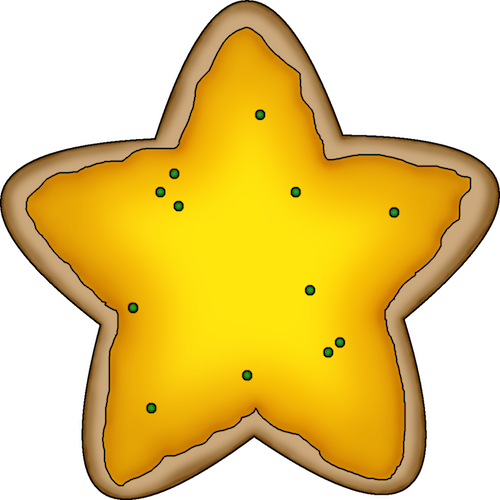
End of Year Salesforce Administrator Checklist
For some of us the end of the year is a slow time where we have a chance to catch up on little tasks and make fancy frosted cookies for the office. For others, this is crunch time, be it with salespeople scrambling to meet their numbers or keeping up with the donations pouring in from the stellar end of year appeals crafted by your non-profit’s marketing team. Regardless of what the season brings for you, as a Salesforce Administrator you will want to make sure your organization is in tip top shape for the coming calendar year.
Reports and Dashboards
By best practices, I always try to use relative date ranges in reports, such as THIS YEAR or THIS MONTH, especially for reports that are scheduled. But there are circumstances in when this is just not possible, or when other aspects of a report need to be updated to reflect a new year’s criteria. This also comes up when guage components are used to show goals on dashboards. If you’ve kept your reports and dashboards well organized in folders and with a clear naming convention, it should be easy to find and identify what needs to be updated. If not, this is a great time to do some organizing. The end of the year is also a good time to use your admin superpowers to run a report on reports that includes the ‘last run date’ and clean up items that are no longer in use by moving them into a staging folder to consider for deletion if no one asks for them back in a given period of time.
Communication Templates
Whether its workflow email alerts using Salesforce email templates, perfectly optimized html templates in your favorite marketing software, or templates leveraged by an integrated document generation tool, you will want to make sure your collateral is up to date and ready for any changes coming in the new year. This could simply be a reference to the year itself in the text, or to pricing, or marketing content that becomes magically inaccurate as of January 1. Be proactive with stakeholders in each department to make sure you’re aware of anything you’ll need to update based on changes they are planning. Who knows how you’ll be rewarded for your smart thinking. (Did I mention cookies?)
Products and Pricebooks
Pricing is often one of those things that changes year to year, and products are added and retired at this convenient breakpoint. Get ahead of this one, because if your organization's pricing structure is complicated or you are using a Configure Price Quote (CPQ) application in conjunction with Salesforce to handle pricing and quoting, updating this could be a multi-step process. Engage sales leadership early to ensure you don’t get a panicked call on January 2nd while you’re still coming out of the cookie coma.
Give the Gift of Salesforce
While you’re thinking about all of the things you can do to get ready for the new year, also take a moment to think about the people who make your job so much fun--the users! Are there some cool features from the Winter 17 release you haven’t quite got around to rolling out yet? Other bits and pieces of requests that have been sitting in the development queue? Something you learned about in Trailhead and are excited to implement? Spend some time in the sandbox putting together a nice little present for your users to release early in the new year. Nothing like a fresh start with some welcomed new functionality to remind everyone that you’re always working to help them work better.
Do you have anything to add to the end-of-year admin checklist? Are you planning any special presents for your users in 2017? Please feel free to comment below, on the Salesforce Success Community, on our Facebook page, or directly at me on Twitter @ifitfloats.
