
Back to Salesforce School
As with the last several releases there’s a heavy emphasis on the Lightning Experience and with Dreamforce 2016 just around the corner, I imagine this trend will continue into what I hope is the most epic Dreamforce yet. Many of the changes to Lightning Experience are subtle, but go a long way in improving the usability of the interface for end users. A few of my favorites are listed below:
-
Field Level Help: A feature as old as time from Classic is now Generally Available in Lightning Experience. Add help text for your users which when hovered provides additional context/details.
-
Save & New Buttons: With the addition of Save & New buttons, one can easily and in quick succession create new records without leaving their place inside of the application.
-
“Never Forget” Record Details: As more and and more information is available on page layouts, Salesforce now remembers when users expand or collapse a section and when a user returns, these settings are honored. This makes it easier and faster to navigate page layouts, seeing only those sections or details that matter most to you.
But perhaps, the User Experience update that takes the cake (at least in my book!), is the ability to edit list views in-line and en-masse. Users can now modify a record or records from the list view without ever going to the detail or edit page. Please note that there are a few limitations with this release, mainly that if the list view contains more than on record type or filter logic with OR clauses then the inline edit functionality won’t be available. This feature is also available in Salesforce Classic for those of us who haven’t yet made the switch to Lightning Experience.
Second to UI/UX changes, the long awaited ability to associate a contact with multiple accounts, highlighted by our very own Peter White in Checking in on Summer ‘16, continues to get a facelift. In addition to the Summer ’16 feature release, with Winter ’17 we gain a View Relationship Action, Validation Rules on the Account Contact Relationship Object, and the ability to indirectly relate person accounts to accounts.
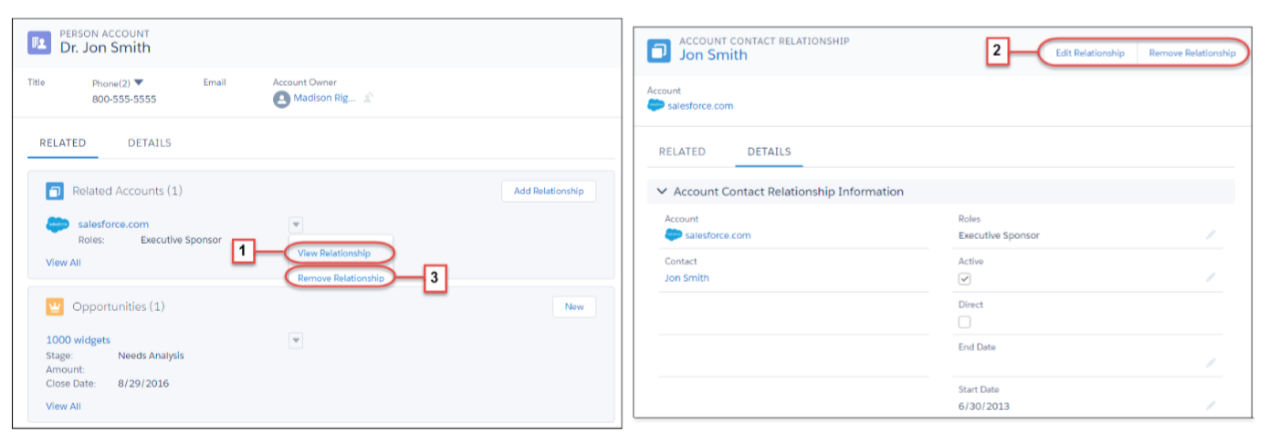
While all of these goodies are great, by far my favorite new functionality is Lightning for Gmail (Beta). All of us Google Apps users have been waiting a long time for this one. Lightning for Gmail, is the latest email integration from Salesforce. While not yet generally available and requiring some internal IT Administration to setup, users can take advantage of searching and viewing matching Salesforce records directly in Gmail through a new Salesforce Side Panel. Additionally, if your organization uses GCal or Google Calendar?, events from Gcal sync to Salesforce. The reciprocal Salesforce to Gmail calendar sync is not yet available, so you’ll want your end users to be mindful and aware. There are certainly some limitations here, but as someone who relies heavily on both Salesforce and Gmail, I could not be more excited that Salesforce is bringing this functionality to us.
Have you read the Winter ’17 Release Notes Preview? What are you most looking forward to? Let me know on the Arkus Facebook page, in the comments below, in the Success Community, or to me directly via Twitter @HollyRyall
