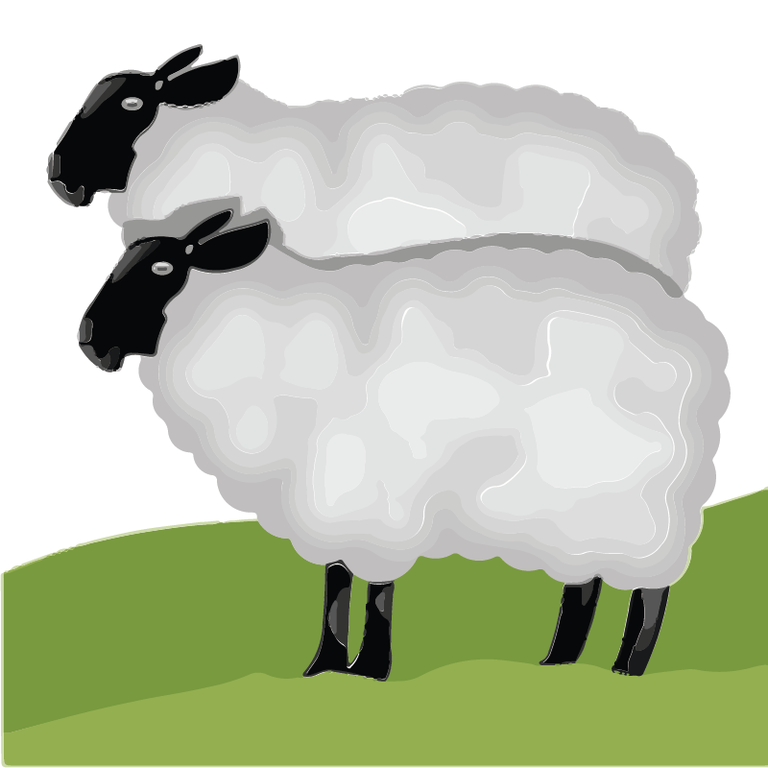
Clone This User Spring 20 Lightning Update
Summer 19 brought exciting updates to our free app Clone This User. With that release, we fully updated and optimized CTU for Lightning. Arkus originally built CTU to save admins and users time by making it possible to easily use one user as the basis for the creation of another. It’s time again for a new release to update CTU for Spring 20. Our upgraded release of version 1.9 has just arrived on the AppExchange. What are we delivering with this release? Read on.
What’s New in CTU
All the same features you know and love are still available in Clone This User. You can find an overview of these existing features in our post detailing the Summer 19 release and also in the CTU User Guide on the AppExchange. We are continuing to upgrade the app to build on what has been made available in the Lightning UI from Salesforce. To that end, two new features are now also available in Clone This User as of this Spring 2020 release.
Clone a large amount of related data (permission sets, queues, etc.)
A previously known limitation of CTU was the cap on the amount of data that could be cloned. With this release, we’ve increased the limit of what you can clone when it comes to related information such as permission set details and queues. That happens thanks to batch Apex in the background and means CTU is now capable of handling hundreds or even thousands of records.
Clone custom User fields
Due to popular demand, we have also made it possible to clone your custom user fields. For example: if you have a custom field of type checkbox to indicate that this user belongs to a particular group, when you clone it, the value of that field will be cloned into the new user. You can change the value if you wish before the cloned user is created. We’re excited to have made this frequently requested feature a working part of CTU.
Installing Clone This User
If you’re entirely new to CTU and you’re reading this post while you consider downloading it for the first time, you may already know you can get it quickly, easily, and for free on the AppExchange. You’ll also find links to several important CTU documents there. We recommend reading the Install Guide for Lightning in its entirety before you begin the process. Check out the User Guide for Lightning as well.
While currently installed versions of CTU will continue to work with the Salesforce Spring 20 release, to access the new features in version 1.9 you will need to re-install the application from the AppExchange. Version 1.9 has been tested and verified as compatible with Spring 20 and as a best practice, we also recommend everyone download and install this newest version. The Install Guide will help walk you through how to do this. Our estimate is that it will take 5-10 minutes to get up and running with CTU from first click of Get it Now to first clone of a user.
Features Overview
You can read more about the features that are already available in CTU in this post we mentioned above. There’s also this Summer 19 Lightning demo on the Arkus YouTube channel which walks you through the ways to use CTU and the new features made available in the Summer 19 release. Stay tuned for a new demo of version 1.9 too.
In addition to the new features outlined above, you will continue to have access to all the features available in the previous releases. This includes one of our favorite features, the ability to use CTU as a pop-out in the utility bar. This is especially useful when working to duplicate users from a spreadsheet or other document. Position the popup by the window with the list of users you would like to create and save yourself time by creating them quickly and simply in that CTU window.
Are you interested in the history of CTU? Listen to Episode #194 of CloudFocus Weekly to learn about the early days of CTU and where it all began.
What do you love about CTU? What features would you still like to see? Let us know how you’re using CTU on the Salesforce Trailblazer Community or Tweet @JustEdelstein.
