
Pardot Tags and why you Should use Them
Like any other platform, Pardot works best when it’s organized. It becomes a repository for marketing content, automation, and a database of people who do, or want to do, business with your organization. And even more importantly, as a marketing automation platform, it should be helping you segment your data, so that you can have targeted, meaningful engagement with your constituents. If that’s the case, why not use every single tool at your disposal?
Folders are for Content
When I start a Pardot project, the first training session that I do with my clients is a navigation and organization overview, and as I like to say: everything goes in a folder in Pardot. All roads lead to folders.
New PDF that you would like people to download? It goes in a folder.
The new Engagement Program (drip campaign) that the team put together after extensive research on how many touches it takes with a prospect to get them to sign up for a webinar? It goes in a folder.
Folders are the foundation of your organized content, automation, and lists, so they should be set up in a way that makes sense to you and your team. If you can’t find what you’ve built, then you need a better folder structure.
Lists are for Prospects
The backbone of your marketing efforts in Pardot is made up a lists - static lists, dynamic lists, lists that are public, or lists that are shared with the CRM. Either way, your Prospects live in lists. Engagement Programs start with lists; emails are sent to lists.
Lists, by the way, live in folders.
These tools help you organize your audience into the segments that make the most sense to your team. Sure, there are other ways to do that. You have fields, profiles, scores, and if synced with Salesforce, you can use Salesforce Campaigns. That information is infinitely useful, and when you know how you want to sort your prospects using that data...you put those Prospects in a list.
Tags are for Everything
No matter what it is in Pardot, you can tag it. Tags are your (Pardot) universal indicators and key words that will attach to content, automation, campaigns, or prospects. Even visitors can have a tag applied when they visit a key page on your site.
It sounds simple, and it is, but it’s also a powerful thing. Tags are the strings that tie your entire marketing database together. Prospects and content are not limited to a single tag, whereas they are limited to a single campaign or folder, respectively. A tag can tie a prospect to a form, a list, a campaign, an action, a segment, you name it. That same tag can be used on content to identify its uses, the fiscal year it was used, the type of content, etc.
And my absolute favorite thing about tags: they are, at the end of the day, a reporting feature.
Filtering with Tags
Pardot does a lot of things, but it has limited reporting when compared to its Sales Cloud counterpart. Reports are prebuilt, meant for reviewing Campaign success, and with a first-touch attribution model for Campaigns, it’s even more limiting. (Spoiler alert: you can use tags to make your reports more meaningful, too.)
What if I want to see Prospects who have filled out any web form?
I can look at said forms. I can run automation to push all those Prospects into a list. And that’s fine. It’s easy.
If I’ve been using completion actions on my forms to put Prospects into lists corresponding with those forms, I can look at those specific lists, too.
If I use tags, I can tag every Prospect who completes a form with a tag “web form.” I can assign that tag in the same automation I use to assign a Prospect to a specific list. If I’m consistent across all forms, any time a Prospect completes and submits a form, they would be tagged with “web form,” regardless of the form they completed. I can use an automation rule to tag them, if I find that easier.
Using tags, I can go to any list, including my All Prospects list, and filter the list using that tag. I now have a filtered list, akin to a Salesforce tabular report, of all prospects who have been tagged with “web form.” And I can do that in fewer clicks and less time than creating automation rules to add to lists.
The Big Picture
Tags can be used to filter in reporting, as well, to help break down content into meaningful categories. Perhaps you have created some forms that are more targeted towards volunteers or events, and you want to see how those perform specifically.
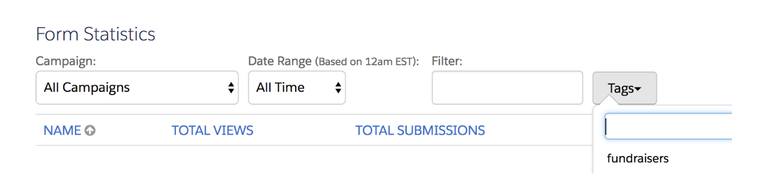
Have some case studies, whitepapers, and eBooks available for people to download and want to know which kind is performing better?
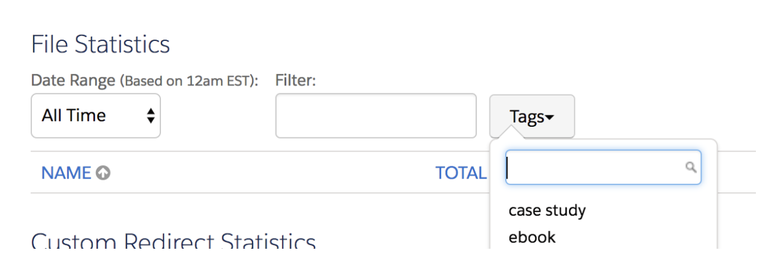
How’s your campaign performance? How’s your campaign performance for the new website?
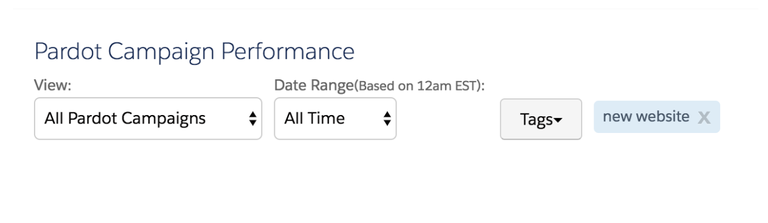 And if a Prospect downloaded an eBook from the new website? Both of those tags could apply, painting a clearer picture of what marketing content your target audience is engaging with.
And if a Prospect downloaded an eBook from the new website? Both of those tags could apply, painting a clearer picture of what marketing content your target audience is engaging with.
It’s tempting, when starting with Pardot or any marketing automation tool, to jump into the automation. It’s fun. It’s saving time. It’s powerful.
But automation for automation’s sake will not provide you with the true power of your new tool. It takes thoughtful planning, consideration of your audience and your goals, and setup of simple things - like tags - to take your efforts from automated to meaningful.
Do you use tags? Have some more insights? Share your stories with us in the comments below, in the Salesforce Trailblazer Community, or chat with me @thesafinhold .
