
Notable NPSP Features: Present and Future
Recently, we shared a blog post summarizing all that occurred during the Arkus East Coast Pro Bono Day. The post mentioned Judi Sohn, Director, Customer Centric Engineering at Salesforce, and gave a brief summary of Judi’s presentation on the state of the Nonprofit Success Pack (NPSP). Judi lavished us with so much NPSP goodness, we needed to write a second blog post in order to share all the details. Some of what is discussed here is still on the roadmap, so keep Salesforce’s Forward-Looking Statement in mind.
Batch Gift Entry
Batch Gift Entry Lightning Experience allows users to quickly and easily enter numerous donations into a form that behaves similarly to a spreadsheet. You’re able to select the fields required for a particular batch, tab between fields to make data entry go quickly, prevent duplicates by finding open donations (and updating them if needed), and automatically check for potential errors when you save the batch. This functionality is handy when you have a high volume of incoming mail, such as at the end of the calendar year. Future plans include expanded support for custom fields and custom objects and supporting the entry of Allocations and Soft Credits in the batch.
Automated Soft Credits
Speaking of Soft Credits, do you regularly need to assign Soft Credits for certain types of donations? Wouldn’t it be nice to automatically soft credit each member of the Smith Family when they make a donation through the Smith Family Trust? Automated Soft Credits is now at your service. After you have enabled Automated Household Member Soft Credits in NPSP Settings, you’ll be able to create Automated Soft Credits for the Primary Contact on an organization’s donation, for Relationships (e.g. between spouses or board members and their friends for board member give-or-get), and for Affiliations (e.g. caretakers of family foundations).
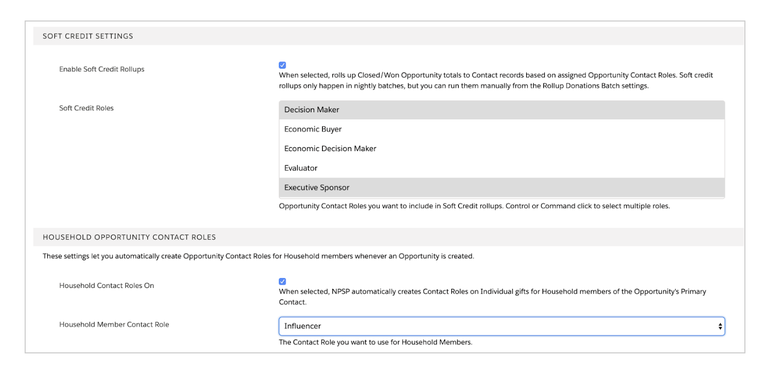
Customizable Rollups
Rollups are an essential part of fundraising planning and reporting. Thankfully NPSP has been great about providing out-of-the-box rollups, but every nonprofit works differently and clients needed more flexibility to meet their individual needs. So NPSP introduced User Defined Rollups (UDR) which gave users the ability to create their own roll-ups from custom fields. But UDRs were still limited in terms of the types of fields that could be used and the data that could be returned as the result. Enter Customizable Rollups which give users the greatest flexibility yet allowing for custom filtering and providing expanded support for payments, GAUs, and recurring donations.
Here’s an example of how a customizable roll-up would be helpful. Let’s say you already have a roll-up showing you the first gift date and first gift amount. What if you’d like to see the campaign attached to that first gift so you can later create a report to determine not only when but why first-time donors are most likely to give? You can create a customizable roll-up to find the gift with the earliest date, but instead of returning the date, you can return the campaign instead.
Be sure to take advantage of The Power of Us Hub’s Customizable Rollups Recipes page. And please note you must be using the Household Account Model in order to take advantage of Customizable Rollups.
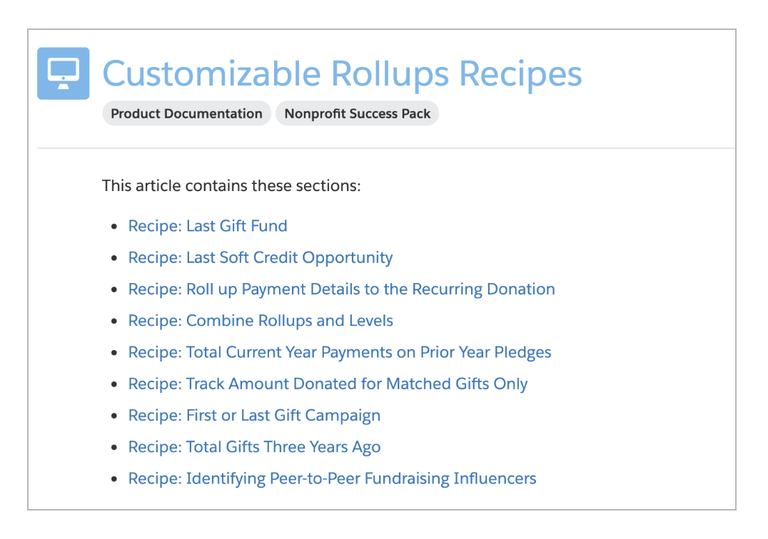
NPSP Data Imports
NPSP pros know NPSP Data Imports allow you to update and/or import data while keeping data quality high. Thus far, NPSP imports have been restricted to specific Salesforce standard objects - specifically Contacts, Accounts, NPSP Addresses, Campaigns, Opportunities, and NPSP Payments. While matching logic and pre-import verification has improved over time we’ve still been limited to the world of standard objects. Happily, in early September we learned of a new feature called Advanced Mapping which supports importing data into any field on any object - standard or custom.
Let’s say you have a custom object that tracks your technical resources (e.g. desktops, monitors, printers, etc.) and you’ve been given the green light to purchase 10 new desktops, 10 new monitors, and 5 new printers. Prior to the arrival of Advanced Mapping, you would have to enter those 25 resources record-by-record. Now, you’re able to quickly create a spreadsheet with the column headers appropriately mapped to your custom object fields and voilà! You can import your 25 new records with just a few clicks.
Advanced Mapping was released as part of update 3.161 which was pushed to NPSP on September 10, 2019.
Recurring Donations
We’re particularly looking forward to a planned overhaul of Recurring Donations which will provide a more flexible and better scalable solution to better meet the needs of customers - including global customers. The revamp is also set to introduce an improved user interface and allow the handling of upgrades and downgrades. The plan also includes supporting the import of Recurring Donations. Moving to the new Recurring Donations functionality may require some migration work, but it sounds like it’ll be worth it!
Keep posting new ideas and voting for other ideas in The Power of Us Hub. And be sure to sign up for Release Announcements so you can stay up to date on all the latest NPSP release news.
Are there any NPSP features you’re really looking forward to having? Want to recommend ideas not mentioned here that need more votes? Come chat with me in the Salesforce Trailblazer Community or on Twitter at @emadram.
