
Moving Beyond the Basics: Taking your Admin Skills to the Next Level
You’ve been admin-ing it up for awhile in Salesforce. You can edit records with ease. You create new users effortlessly—particularly if you’re using Arkus’s product Clone This User. Your reports are the envy of your colleagues. You read my blog post on Salesforce basics and you are now bored. You’re ready to take it to the next level. So…what do you do now?
Understanding Data Models and Custom Objects
Hopefully, by this point, you’ve familiarised yourself with how to create custom fields and customize existing ones. Now, as you start to up your game, you’ll want to learn how to create custom objects too. You will know you’re ready to use custom objects with skill once you can answer the following two questions: 1) Why do I need to create an entirely new object instead of customizing existing Salesforce functionality? 2) How should this object relate to the other objects in your organization?
Drawing out the object relationships with an ERD (Entity Relationship Diagram) like the one below can really help with visualizing your optimal data model. To understand how the existing objects in Salesforce relate to each other, you’ll want to get comfortable with Salesforce’s Data Schema. This is located at the top of the list of objects in Setup. Don’t panic when you see it, Salesforce can sense fear.
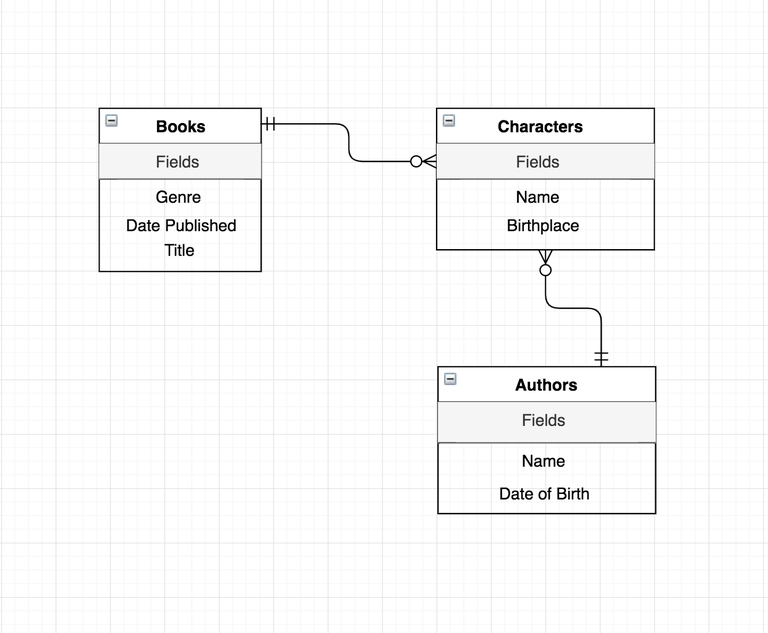
Automation
As an almost-advanced admin, you’ll want to start adding more automation to your organization’s Salesforce set up. The goal here is to have Salesforce do more of the heavy lifting. If you haven’t already started playing around with the capabilities of formulas and roll-up summary fields, now is a good time to check out Ashley’s post on Formula Magic with Salesforce and Hayley’s series on customizable roll-ups with NPSP that is delivered in Part 1, Part 2, and Part 3.
Now you’re ready to really dig into Salesforce’s automation capabilities, except—wait…which tool do you use? Flow? Process builder? Approval process? Workflows? I could fill an entire blog post with a list of all of the salient points, but luckily for both of us, Trailhead has a handy lesson on this very point. Once you understand the differences, it’s only a matter of practice.
ETL Solutions
What is an ETL, Kathryn? ETL stands for extract, transform, and load. An ETL tool will help you pull your data out, transform it, and load it back in. An example of a basic ETL use case: you want to update a field on 1,200 of your client records.
How would you do this? Create a report of the records you want, export it, transform the data as needed, and load it back into Salesforce correctly. As you expand your admin toolset, you’re going to find yourself well-served learning how to use one of these tools to help you handle data. Imagine your colleague emails you a list of 150 fundraising event attendees from the weekend in an excel spreadsheet. Who’s going to enter all of those into your org by hand? You? NO!
Salesforce offers some built-in tools, like Data Loader or Data Import Wizard, that differ a bit when it comes to which objects they can handle. Data Loader has more advanced capabilities while the wizard maxes out at 50k records. Pete’s written a great post to help you get started with Data Loader. You can read more about the differences in these tools in this comparison post from the Arkus blog archives There are a bunch of other third-party solutions that can help you too, like dataloader.io, Jitterbit, Informatica, or what is quickly becoming my new personal favorite, Skyvia. Research each of these carefully to see what might work best for your organization’s needs.
Security Settings
You may have already figured out the basics of creating and assigning profiles, but Salesforce can do so much more. All from Salesforce’s Setup, you can set organization-wide defaults, create a role-hierarchy for your users so that access can be restricted to a certain level of management or approval can automatically be passed to managers, and utilize permission sets. Permission sets are a powerful feature for you to use once you get comfortable with them, and our tool The Permissioner can help make them easier.
It is also possible to set up an internal audit trail and track the history of fields in Salesforce (yes, now you can finally have proof of who keeps choosing the wrong picklist value despite the three times you’ve explained it in staff meetings). Track login history and even set specific login hours. As an admin, you’ll want to use Setup to monitor the health of your org by regularly checking your Data Storage and knowing how to check your background and scheduled jobs.
Your Path Forward: Trailhead, Conferences, and Certifications
I will continue to advocate for Trailhead as a great way to advance your skills. Once you begin to move beyond the basics, it can be easy to think you’ve outgrown Trailhead. Nope. Now’s the time to double down and get strategic. Set Trailhead goals. The longer trails will be helpful as you start to dive-deep. Pick topics you really want to figure out.
While Salesforce’s signature event Dreamforce is a great learning opportunity (and if you’ve been anywhere near the Salesforce online community in the weeks leading up to this you know just how huge this event is), the local events like World Tours or user-organized Dreamin’ events are also great opportunities to learn, gain hands-on skills, and form connections.
As you move from beginner to intermediate to advanced admin, you might want to start exploring the possibility of getting Salesforce Certified. You can look at Salesforce Administrator, Salesforce Advanced Administrator, and Salesforce Platform App Builder (this one is not as scary as it might sound, you do not need coding abilities to be a Platform App Builder; you’ll find that a lot of the skills talked about in this post will be covered in this exam). There are a lot of ways to make sure you’re prepared, but a combination of Trailhead and Focus on Force practice tests worked best for me.
Have more questions about how to move beyond the basics for Salesforce admins and take your skills to the next level? Excited to get started? Tell me all about it on the Salesforce Trailblazer Community or chat with me on twitter @KPuzzanghera.
